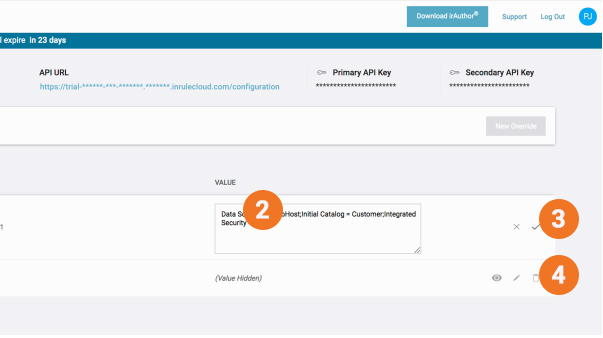How to Update Runtime Overrides via the SaaS Portal
-
Under Manage, click the pencil icon to edit Override
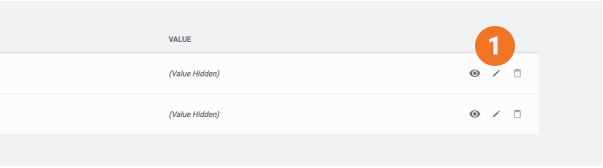
-
Update Value field
-
Click the checkmark icon to save changes or the x icon to discard changes
-
Under Manage, click the trash can icon to delete Override