Authorizing InRule to Execute API Methods
The below steps allow you to authorize and use the API methods via the portal.
-
Click Configurations tab
-
Under Execution, click Manage
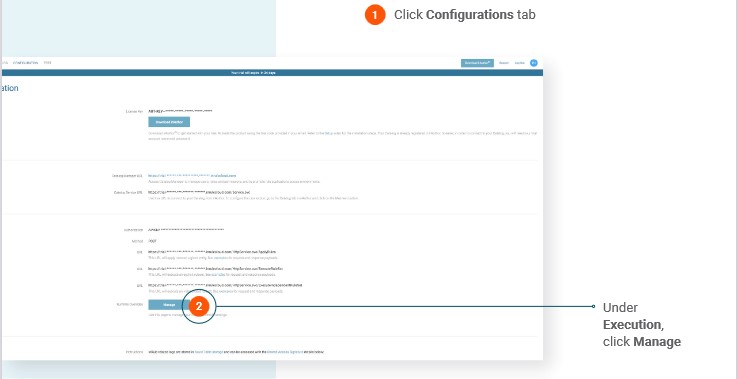
-
Click the Primary API Key to copy the key to your clipboard
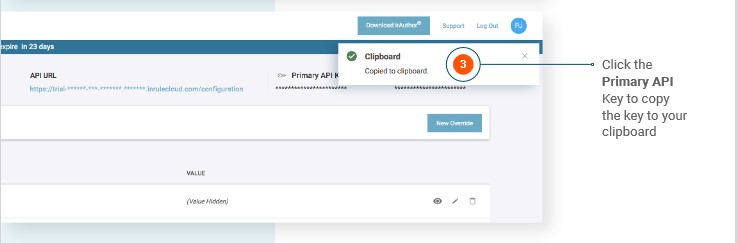
-
Click API URL link to view existing API methods
-
Click Authorize
-
Paste Primary API Key from clipboard into Value field
-
Click Authorize