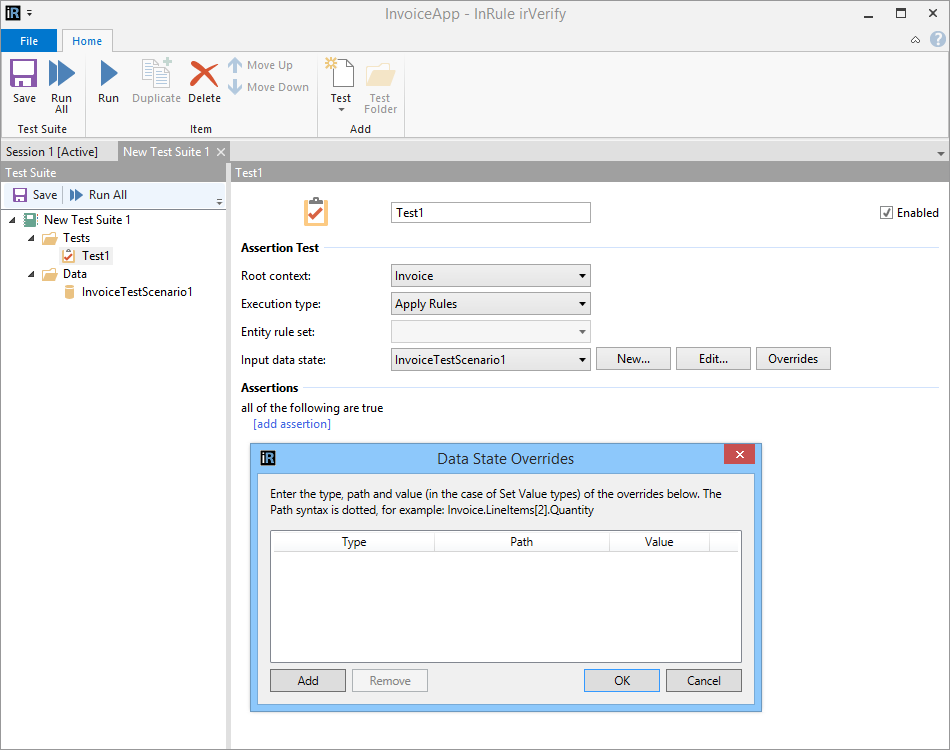Data State in Test Suites
Test Scenario and Entity Data States
For an understanding on the difference between test scenario and entity data states, see Saving and Loading Test Data.
Data states are created or loaded with Test Suites a handful of different ways.
- By manually entering data into an irVerify session as depicted in creating Test Suites.
- From within a Test Suite, the data state can be selected from available data states in the data folder.
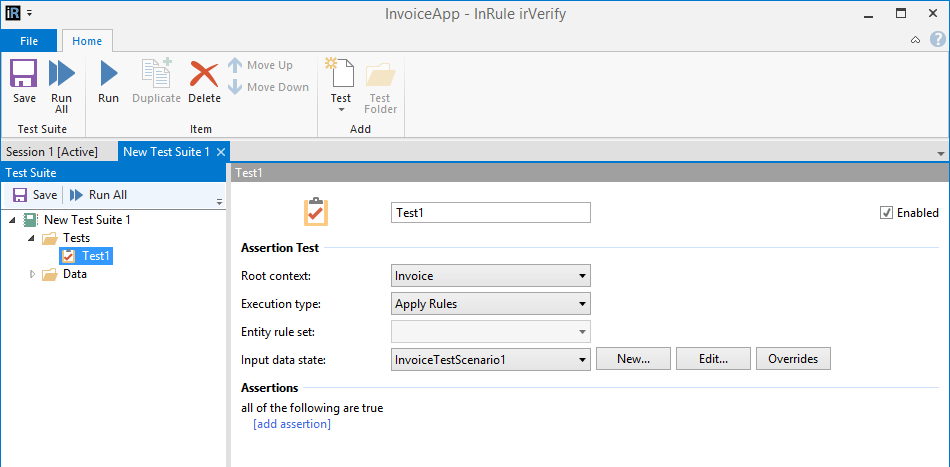
- The data state can also be manually designed by clicking the Edit button to open a data
state editor. The Data State Editor window functions like the Session tab in irVerify; however
loading and saving data is restricted to the choice of the data state for the test in the Test Suite. For example, if the user created the data state as a test scenario, the data state editor will only load/save .testscenario files.
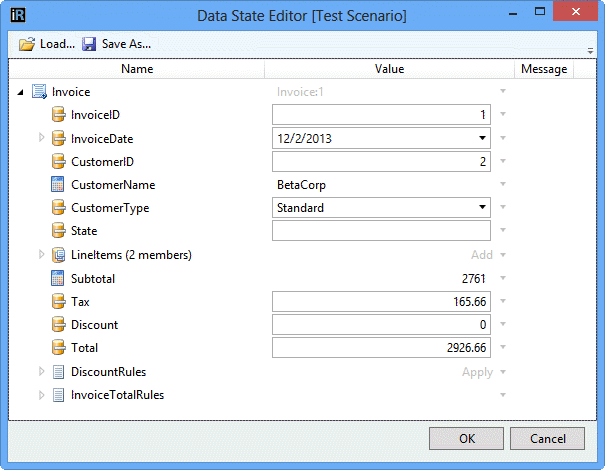
NOTE: Assertion and performance tests can utilize test scenario or entity data states. Compare tests can utilize either data state format for the input data state. However, the expected data state must be test scenario because compare tests use validations and notifications as part of the test.
Overrides
Overrides provide the ability to manually set the values of rule application fields during testing. Overrides also allow for manually adding collection members with corresponding manually set field values.