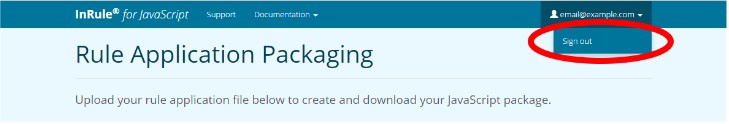Using the InRule for JavaScript web site
Using the InRule for JavaScript web site
To manually package a Rule Application, log into the web site ( https://distribution.inrule.com/), upload a Rule Application file, then download the generated JavaScript file.
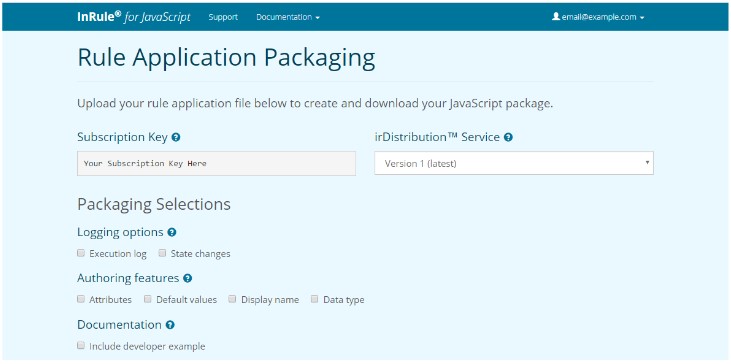
Subscription Key This is your personal API key. This is the key you must place in the Packaging options dialog of the irX for JavaScript authoring extension and that must be passed when packaging via the irDistribution service HTTP API.
irDistribution Service Select the version of the irDistribution Service API to use for packaging. Normally, you should choose the latest version.
Logging Options Select the type of logging that should be included in the generated JavaScript. Normally, logging is not needed. Use this option if you need to troubleshoot a problem in your Rule Application. Be aware that logging may have a performance impact. See RuleExecutionLog for examples of accessing the log.
Authoring Features Select the metadata defined during authoring that should be included in the generated JavaScript. You may then access this data at runtime via the JavaScript SDK.
Documentation Select the documentation that should be included in the generated JavaScript.
Click the "Upload Rule Application" button.
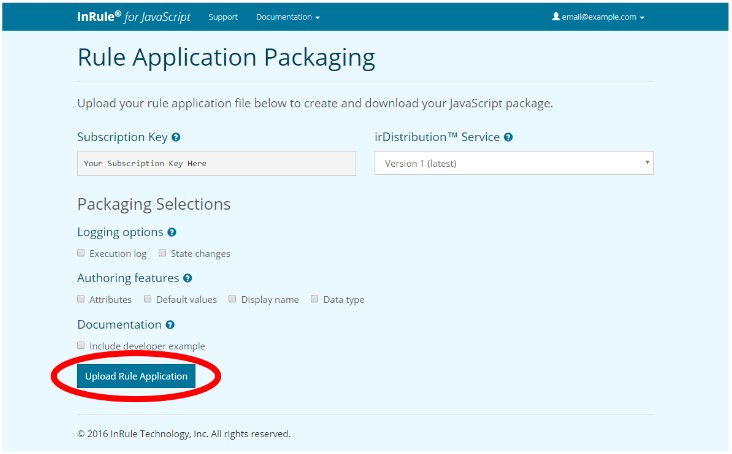
Select the Rule Application file for packaging and click "Open"
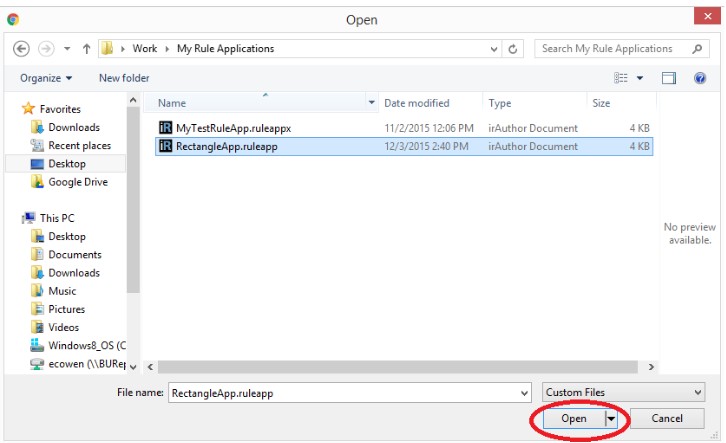
Once selected, the file will be automatically processed
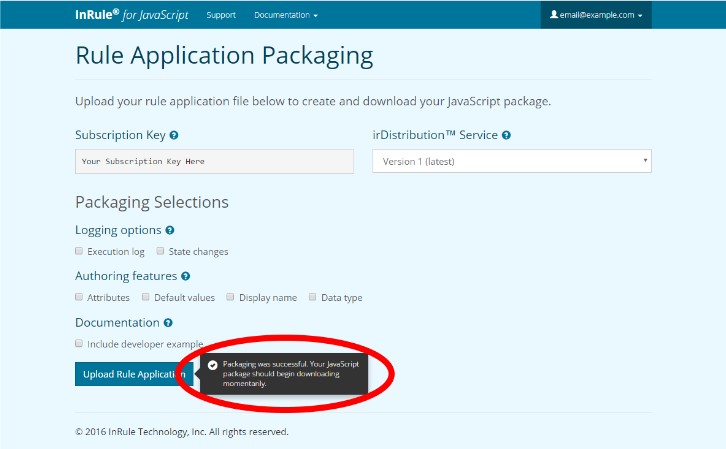
The generated JavaScript file will automatically be downloaded.
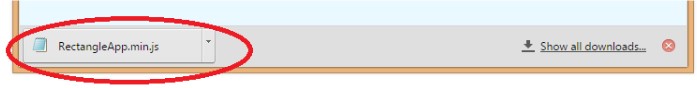
You may then deploy the JavaScript file into your application. Of course, don't forget to log off of the web site. In the drop-down menu under your user ID, click "Sign out".