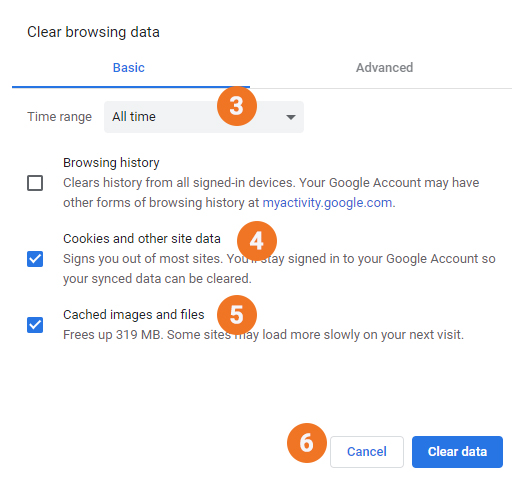Switching Identity Providers - Chrome
When switching from one identity provider to another, the user must log out of the current provider before beginning.
Switching Identity Providers in InRule's irAuthor/ Catalog Manager
In order to switch from one Identity Provider to another in InRule's irAuthor/Catalog Manager, a user is required to clear the cookies.
Clearing Cookies in Chrome
-
Launch Chrome
-
Press Ctrl + Shift + Delete |
-
At the top, choose a Time range. To delete everything, select All Time. |
-
Select Cookies and other site data
-
Select Cached images and files
-
Click Clear Data
-
Close Chrome and relaunch